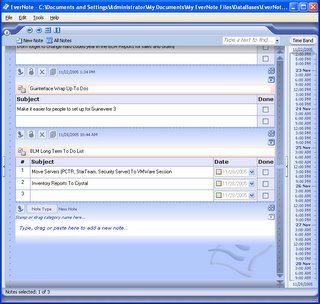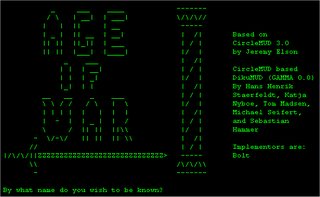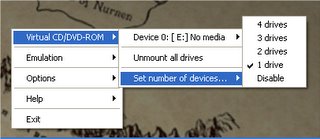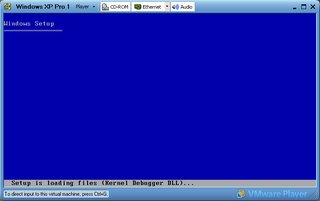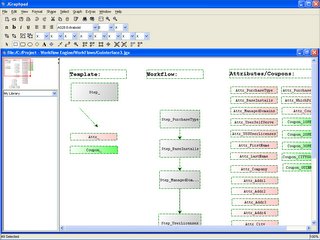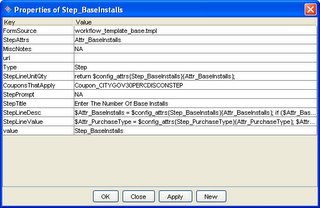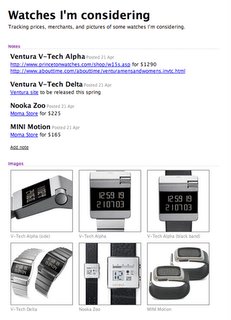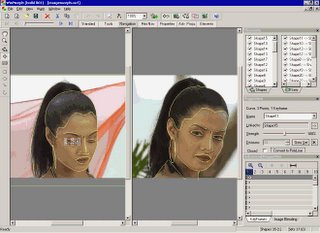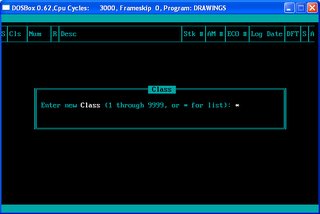
It is an unfortunate fact of my life that I still have to use DOS applications ... frequently. I recently was called in to look at replacing an old drawing log system still in use at my company. The goal was to replace its functionality and put it in our company portal. There was only one problem with this ... how to get the data out of the system? The old Drawing Log System was written in Turbo Pascal 6.0. That's right folks, Turbo Pascal ;-). All of the data files were in a binary format and we did not have the source code. Bummer. To make matters worse it did not run reliably on anything besides an older system (original Pentium class or older).
This is where DOSBox comes in. DOSBox emulates DOS (machine and all). It runs not only on Windows but also on Linux. You can even emulate older PCs by setting up how many operations per second it emulates. After I fired up the program in DOSBox it worked reliably and I was able to save the Drawing Log files to text files (after some wrangling). If you are having problems running DOS games or applications, DOSBox is for you.