
At my "real job", we have a lot of user systems just floating out there. We really need to know where these computer are at as far as specs, program licensing, etc. The problem is that we have not done an audit in several years. We really have no clue at all what is running on these system. A free program called WinAudit goes a long way towards solving this problem for us.
WinAudit will scan a machine and give a you a very comprehensive spec/software/drivers loaded, etc. list. The only problem is how do you get the information from the machine to a central repository. I quickly discovered that WinAudit had a command line batch mode. Now I just needed a way to get the text file the batch mode produced to a central repository. I thought about creating a batch file to copy the text file to the network drive but then I realized that our outside sales people could not use this option. What was a itinerate programmer to do? That's easy, script a solution. That sounded painful so I decided to use TaskTastic. TaskTastic is a program that I wrote that had pre-defined "Logic Blocks". The logic blocks include emailing attachments, running executables with command lines, etc. Yep, it seemed tailor made for this.
I created a TaskTastic workflow in a few minutes to run WinAudit in batch mode and then I wrapped the WinAudit executable in with the workflow process to create a executable file that my users could run to give us "audit" of their machine. That process looked like:
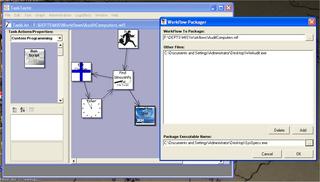
Now my users can run this TaskTastic workflow executable and a central email address collects that information for futher analysis. Problem solved!
No comments:
Post a Comment