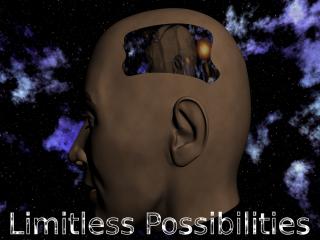
Well, when it rains it pours. I just wanted to show you guys something I have been working on in the 3D arena. I have been doing basic 3D work/logo design kinds of things for 5-6 years now. I'm not great at it but my stuff will pass as advanced amateur fare possibly. Here is a piece I have been working on called "Limitless Possibilities". It has a long way to go but the basics are all there. Here is a 320 x 240 version of it, the detail cannot really be seen here (and that may be a blessing):
I used a combination of free and commercial tools on this project. The tools used are:
Blender - http://www.blender.org
Gimp - http://www.gimp.org
Glitterato - http://www.flamingpear.com/glitterato.html
Inkscape - http://www.inkscape.org
Particle Illusion - http://www.wondertouch.com
Poser - http://www.e-frontier.com
How Did I Do This:
Basically, I created the star background in Glitterato. This is a GREAT Photoshop plug-in that also works in Gimp with a little work. I exported this as a 1600x1200 png file. Then I mapped this to a large sphere in Blender (a free 3D program). I expanded the size of the sphere to be a reasonably large size.
Next, I exported a human head from Poser (a great figure designer) as a Wavefront obj file. This I imported into blender. I mapped a decent skin texture to this in Blender lit it with one light above the skull and to the right of it. These items I placed in the sphere that I mapped with the stars texture in the first step.
Next, I rendered this in Blender (with a little material tweaking of course). I saved this as a large png and added a sun, planet and a comet to it.
Then I found a free 3D model of a brain on the Internet and got back into Blender. I placed the brain into the head and then mapped the texture from the last step onto the brain and made the material for the brain transparentish. Then I turned on ray traced transparency on the brains material. I then cut a hole in the head.
Next, I place a mesh square in the brain parallel to the camera. I mapped the texture used on the brain to this sphere. This will show through the transparent brain material kind of like a painting inside a glass brain. The ray tracing will do interesting distortions, etc. to the texture on the mesh. I rendered and exported this picture as a 1600x1200 png file.
I then used Particle Illusion to create a texture of glowing "particles". Then, I imported the 1600x1200 texture into Inkscape. I created the text "Limitless Possiblities" at the botton of this picture and left the inside of this text empty. Then I imported the glowing particles picture into Inkscape and turned it into a pattern. This pattern was used to fill the inside of "Limitless Possibilities" with ... well, glowing particles ;-)
There you have it. A quick save later and we're done.
Enjoy!
No comments:
Post a Comment